Important Information About Your Patient Portal
Click the button below to view or create your patient portal account.
(If you use any ad blocker extensions, you may have to disable them to view the login screen.)
We have transitioned to a new patient portal. Your previous portal will no longer be updated but will remain available to view past records, documents, etc. Please do not send messages or refill requests to the old portal, as your provider will not receive them.
PLEASE NOTE: Communication through MyOneChart is not intended to replace an office visit and is NOT to be used for urgent or emergency communications. Please do not send messages through MyOneChart that require immediate medical attention. If you need immediate medical attention, please call 911.
If you contact us using MyOneChart and do not receive a response within 72 hours, please call our office directly at 770-422-0444.
MyOneChart is your new patient portal. MyOneChart is a free, secure, web-based system that allows real-time access to your personal health information and medical records.
MyOneChart is available 24 hours a day for you to review your health records.
Through our MyOneChart patient portal, you can:
- Securely and easily manage your healthcare online
- View recent laboratory results
- View radiology reports
- View current medications
- List current allergies
- View immunization records
- Review clinical summaries of your recent visits with us
You may call our office (770) 422-0444 during normal business hours and request an invitation be sent to your personal email address.
You may also self-enroll in the MyOneChart patent portal if you have your personal patient identifier (Medical Record Number) at https:\\myonechart.iqhealth.com\self-enroll.
If you have any difficulty registering or using the service, please contact Customer Support by emailing us at [email protected].
By clicking on the portal link below, you are agreeing to our Portal Terms.
Your Privacy
Patient portal communication is intended only for the patient that is currently logged in. Any communication relating to another patient including family members needs to be communicated under their own portal ID. You are responsible for the security of your password(s) and for authorizing, monitoring and controlling any access and use of your account and password(s).
If you decide to connect your health record to the third-party app of your choice, please be advised that the app is in no way endorsed by or affiliated with Northside. When you connect your health record to the app of your choice or elect to transmit your health record outside of our medical record system, Northside is then no longer managing the security and use of your data and you are responsible for protecting that data, which may no longer be secure. Northside encourages patients to always consider the protection of your personal data and read in full all privacy policies and terms of use to ensure you manage your data appropriately as sharing your information cannot be undone.
Your Previous Portal (Follow My Health)
While your previous portal is no longer updated, it remains available to you to view past records, documents, etc. Please do not send messages or refill requests to the old portal, as your provider will not receive them.
Click here to access historical data in your previous patient portal.